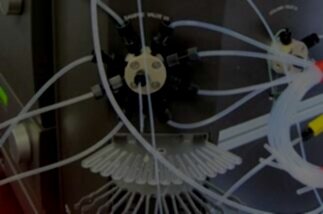SpectraMax® iD3 Service & Repair
Numerous efforts have been made to make sure that the SpectraMax® iD3, a monochromator-based, multi-mode plate reader by Molecular Devices, provides you with considerable efficiency and ease of use.By taking preventive maintenance measures, and making sure to go through the troubleshooting tips, you can make sure to extend the lifetime of your SpectraMax® iD3. However, like all other machines, the SpectraMax® iD3 isn’t immune to breaking down.
At Analytical Technologies Group, we are ready to take over when the troubleshooting tips can’t fix things anymore. Hardware or software problems, we have you covered: we keep most replacement parts in stock, and our team of highly trained service engineers are at your disposal. You rely on your equipment. Your equipment should rely on ATG.
Tips for keeping your SpectraMax® iD3 in good order:
Always turn the power off and disconnect the power cord from the main power source before you use liquids to clean the instrument.
Keep the injectors and accessories clean by periodically cleaning the outside surfaces, the inside and outside of the bottle holder, the snorkel clamps, and the snorkel end of the injector tubing with a lint-free cloth that has been lightly dampened with water. You can remove the bottle holder for cleaning.
If decontamination is required, use a lint-free cloth that has been lightly dampened with a decontaminating solution, such as 70% ethanol or 3% sodium hypochlorite.
To clean the waste plate, strip wells, bottles, and adapters, use a lightly dampened, lint-free cloth. After you clean these accessories, let them air dry on absorbent paper or cloth. Invert the waste plate, strip wells, and bottles so that they drain as they dry. These accessories can be replaced if cleaning is no longer practical.
To clean the injector tips, remove the bottles from the bottle holder. Dab the surface of the injectors with a lightly dampened, lint-free cloth. Do not insert anything into the injector tips as this can damage their internal non-stick coating.
To clean the inside of the injector tubing, use the Wash operation
Wipe off visible dust from exterior surfaces with a lint-free cloth to avoid dust build up on the instrument.
Wipe up all spills immediately.
Follow applicable decontamination procedures as instructed by your laboratory safety officer.
Having technical problems with your SpectraMax® iD3?
Fast Response
We provide very prompt responses to customers within one business day.
Fast Turnaround
Our field service engineers are expediently dispatched across North America & Europe to fulfill your service request.
Expert Staff
ATG’s highly trained, highly skilled staff ensure your instruments remain in optimal condition.
Parts In Stock
To minimize instrument downtime, we stock virtually all parts for the systems in which we specialize.
SpectraMax® iD3 Troubleshooting Tips:
Respond as required to all error messages the software displays.
If the instrument does not seem to get power after you switch it on, check to see whether the power cord is securely plugged into a functioning power outlet and to the power port on the rear of the instrument.
If the power failed while the instrument was on, verify that the power cord is not loose or disconnected and that power to the power outlet is functioning properly.
If these checks fail to remedy the loss of power, replace the fuses. You can obtain replacement fuses from Molecular Devices.
If your problem persists, your SpectraMax® iD3 may require professional help. Contact ATG for prompt, qualified service.