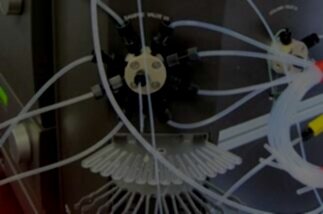SpectraMax® i3x Service & Repair
The SpectraMax® i3x offers a wealth of applications; it can measure fluorescence, absorbance and luminescence, and its modular upgrades enable western blotting, imaging cytometry and injectors. Molecular Devices are known for both the reliability and the wide uses of their products. However, no piece of equipment is immune to breaking down. This is where Analytical Technologies Group comes in.
Technical problems mean an increased down-time. At ATG, 17 years of expertise have taught us that time is of the essence, which is why spare parts are always in stock, and our service engineers are at your service to get your SpectraMax® i3x back up and running as soon as possible. You rely on your equipment. Your equipment should rely on ATG.
Tips for keeping your SpectraMax® i3x in good order:
Visible dust on the exterior surfaces should be wiped off with a lint-free cloth to avoid dust build-up on the instrument.
Wipe up all spills immediately.
Open the detection cartridge drawer only when installing or removing a detection cartridge.
When a detection cartridge is not in use and removed from the instrument, always store the detection cartridge in the detection cartridge box.
Follow applicable decontamination procedures as instructed by your laboratory safety officer.
Power off the instrument when not in use.
Use an applicable Validation Plate to regularly test the functionality of the instrument and detection cartridges.
Having technical problems with your SpectraMax® i3x?
Fast Response
We provide very prompt responses to customers within one business day.
Fast Turnaround
Our field service engineers are expediently dispatched across North America & Europe to fulfill your service request.
Expert Staff
ATG’s highly trained, highly skilled staff ensure your instruments remain in optimal condition.
Parts In Stock
To minimize instrument downtime, we stock virtually all parts for the systems in which we specialize.
SpectraMax® i3x Troubleshooting Tips:
If the touchscreen doesn’t illuminate, make sure the instrument is plugged in and powered on, and check fuses.
If the fuses look burned or the filaments are broken, replace them.
If the instrument does not respond to commands from the software: Observe the status indicators and respond as required. (Different status indicators are listed in the SpectraMax® i3x user manual). Inspect the USB connections to the instrument and the controlling computer. When the computer and instrument are both on and connected, a green LED illuminates above the USB port on the instrument.
If the instrument still does not respond to commands from the software, verify that the configured USB port matches the USB port connecting the instrument to the computer. See “Selecting an Instrument” in the SoftMax Pro Data Acquisition and Analysis Software User Guide or the application help.
If your problem persists, your SpectraMax® i3x may require professional help. Contact ATG for prompt, qualified service.