
Service for Molecular Devices SpectraMax® Gemini™ Microplate Readers
You rely on your equipment. Your equipment should rely on ATG.
Analytical Technologies Group specializes in the maintenance and repair of Molecular Devices microplate instrumentation, including the SpectraMax® Gemini™ fluorescence readers. Our focus on microplate instrumentation and just few product lines ensure that we have more familiarity with these instruments than anyone else in the industry – often including the manufacturers’ own engineers! Our engineers provide the highest levels of service and our inventory of spare parts kept in stock ensures we solve your instrument issues efficiently and minimize any downtime you experience.
You rely on your equipment. Your equipment should rely on ATG. Put our experience of over 16,000 successful work orders to work for you.
Tips for keeping your SpectraMax® Gemini™ microplate reader in good working order:
Keep your plate reader on a level surface away from vibration, direct sunlight, dust, drafts, and moisture. Do not put it in a cold room.
The back of the instrument has vents that prevent it from overheating. Ensure there is at least three inches of space behind the unit for proper ventilation.
Ensure the area around the instrument is kept clean and free of dust. Dust on the bench easily becomes dust inside your instrument.
A slip cover can greatly reduce the amount of dust accumulating in the instrument over time - these are highly recommended.
Always keep the plate drawer closed when the instrument is not in use.
Whenever necessary, the outside of the instrument should be cleaned with a cloth dampened with 70% ETOH or Isopropyl alcohol. Do not attempt to clean the inside of the instrument. Do not spray cleaner directly onto the instrument.
The fan filter on the bottom of the instrument should be cleaned every one to six months, depending on the cleanliness of your lab. To prepare the instrument, power it off, ensure there is no microplate in it, and disconnect all cables. Turn the instrument on its left edge, which is the flat side of the instrument. Remove the black fan cover and remove the filter. Clean the filter by blowing clean, compressed air through it, or by rinsing it with water then with alcohol and allowing it to dry completely. Replace the filter and cover, flip the instrument right side up, and reconnect the cables.
Never touch the optic mirrors, lenses, filters, or internal cables. Generally speaking, don’t go poking around inside the instrument. If you do not know what you are doing, you are more likely to break something than fix a problem on your own.
Having technical problems with your SpectraMax® Gemini™?
Fast Response
We provide very prompt responses to customers within one business day.
Fast Turnaround
Our field service engineers are expediently dispatched across North America & Europe to fulfill your service request.
Expert Staff
ATG’s highly trained, highly skilled staff ensure your instruments remain in optimal condition.
Parts In Stock
To minimize instrument downtime, we stock virtually all parts for the systems in which we specialize.
SpectraMax® Gemini™ Plate Reader Troubleshooting Tips:
If liquid spills in the drawer area, it will drain underneath the instrument, at which point it should be wiped up immediately.
If you are using the on-board incubation but are not achieving the desired temperature, ensure you turn on the incubator with enough time for it to get to temperature (up to 60 minutes may be required) and also ensure you are setting a temperature which is at least 4°C above the ambient room temperature. If you turn off the incubation then turn it back on, allow at least 10 minutes for it to stabilize.
If you are using spectral scanning and receive an error message regarding missing datapoints, it could be caused by saturation during the scan. Re-scan with the photomultiplier tube (PMT) set to low.
If the system will not power on, you may have a blown fuse. The fuse box is just to the right of the power switch on the rear of the instrument. Switch the unit off, unplug all cables, open the fuse box, and remove and inspect the fuses. If either need replacement, it is recommended you replace both. They can be replaced with slow blow, 4-amp, time-delay fuses.
Essentially all error codes in the 200s (firmware errors), 400s (motion errors), and 500s (memory errors) cannot be resolved by the user. If you see one of these error codes, call for service.
Errors in the 100s are mostly command errors, where the instrument cannot recognize process a command being sent from the computer. Many of these can be solved by the user. Ensure the commands being sent to the instrument from SoftMax Pro are formatted correctly. If transferring data, ensure there is data in the buffer to transfer. If you get a data / error buffer error, ensure the computer is communicating properly with the instrument and clear the buffer. Restart the computer and the instrument if necessary.
Error 303 indicates the instrument is unable to calibrate because of light. Ensure the drawer is closed, turn off the instrument power, then turn it back on.
On the Gemini™ EM or EX, error 305 could be caused due to something blocking the drawer. Open the drawer, check it for obstructions, and ensure the microplate is properly seated. Turn the instrument off then on again.
Error 323 Warning (314 on the XPS) is a low lamp level warning. You will still be able to run the instrument, but should schedule service to replace the lamp ASAP. Error 323 Fatal means the lamp no longer produces enough light to operate the instrument.
When in doubt, if you get an error message for an unknown reason, turn the instrument off then turn it back on. Sometimes that will clear the issue.
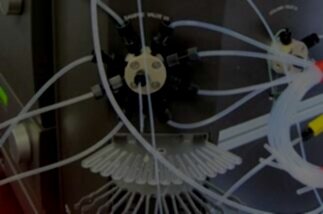
ATG: YOUR PARTNER IN BIOPROCESS SERVICE, SUPPORT and MAINTENANCE
Or Call Us At 860-449-0886
Danaher is the owner of all Cytiva™/AKTA™/Molecular Devices®/SpectraMax® brands and products. Agilent Technologies, Inc. is the owner of all BioTek®/Agilent® brands and products. All trademarks are the property of their respective owners.
