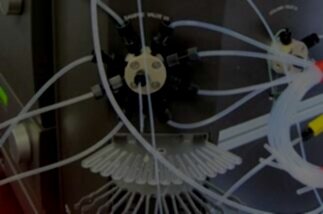Maintenance & Service for MicroFlo™ & MultiFlo™ Dispensers
You rely on your equipment. Your equipment should rely on ATG.
Analytical Technologies Group has deep experience performing repairs and preventative maintenance on BioTek® microplate instrumentation, including the MicroFlo™ & MultiFlo™ Dispensers. We keep parts in stock so we’re ready to help at a moment’s notice, and our focus on just a few product lines means our service engineers maintain expert knowledge of the instruments we work on.
If your microplate dispenser goes down, don’t hesitate and sacrifice productivity! Do what over 1,000 organizations across the US and Canada do and contact ATG. We can get you up and running and keep you there.
Tips for keeping your BioTek® MicroFlo™ / MultiFlo™ Microplate Dispenser in good working order:
Daily maintenance is essential to keep your dispenser in good working order.
An important daily requirement is to keep track of the number of plates processed with a cassette. This is necessary to determine when the cassette has reached its expected lifetime and is due for replacement or recalibration.
Keep the devices clean and the tubing wet.
Check the external tubing connections for kinks and clogs.
Prime the tubing to remove air bubbles and before dispensing. Priming the tubing is the most critical factor in assuring optimal performance.
Make sure the bottles, solutions, and tubing are clean and do not contain any particles or mold. Solutions that are recycled over several days will grow algae, bacteria, molds, or other undesirable organisms.
Daily maintenance is the key to keeping the liquid handler performing to its specifications. In the maintenance procedures provided within the Operator’s Manual, the requirements to use distilled (dH20) or deionized (DI) water can be met by numerous water purification methods, including MilliQ™. A minimum water purity of 2mOhm is expected.
For top performance and to preserve precious fluids, purge the fluid at the end of a dispense run and prime the tubing before dispensing. The tubing is permeable to air. When 20 minutes or more have elapsed between dispenses, or less than 20 minutes when using 1 μL cassettes, it is important to thoroughly prime the tubing before dispensing.
When a wash protocol leaves too much residual fluid in the wells, optimize the protocol with the following recommendations to improve evacuation: Add a secondary aspiration to a wash cycle, decrease the aspirate Travel Rate, add a Delay to the Aspirate and/or Final Aspirate step, or lower the aspirate height (Z-axis position).
When using with a BioStack™, always power up the BioStack™ first before turning on the MicroFlo™, and leave the BioStack™ on. If you turn the BioStack™ off, raise the claw/gripper assembly manually above the dispenser’s carrier before turning it back on. Keep your hands away from the claw/gripper and carrier while the BioStack™ is being powered up. Then turn the MicroFlo™ Select on.
Having technical problems with your BioTek® MicroFlo™ or MultiFlo™ Dispenser?
Fast Response
We provide very prompt responses to customers within one business day.
Fast Turnaround
Our field service engineers are expediently dispatched across North America & Europe to fulfill your service request.
Expert Staff
ATG’s highly trained, highly skilled staff ensure your instruments remain in optimal condition.
Replacement Parts Stocked
To minimize instrument downtime, we stock virtually all parts for the systems in which we specialize.
BioTek® MicroFlo™ and MultiFlo™ Dispenser Operation Troubleshooting Tips:
Most common problems can be avoided by daily/periodic general maintenance and cleaning.
For uneven dispensing, make sure that all the cassette components are properly seated in their respective positions, that the tips are not clogged, check whether the tubing needs to be replaced, or recalibrate the cassette.
If the fluid is splashing out of the wells, select the correct Plate Type, reduce the Flow Rate (only available when defining a Protocol, not a Quick Dispense), or lower the Dispense Height.
If the dispense is skipping columns, check/define the Plate Map (uPlate).
Vary the Flow Rate (experiment with different flow rates to determine which setting best forces fluid to break from the tip) to avoid viscous fluids sticking to the tips.
If the tips are clogged, filter the dispense fluid to 50 microns before dispensing or replace the tubing.
Should your compute be unable to communicate with the computer, check the cabling, select the correct COM Port, or turn off and on the dispenser (display Main Menu).
For aspiration tubes not entering the well correctly, check if: the microplate is not properly seated or strips are not level, the aspirate tubes position is too wide for a movement (change the horizontal, X- or Y-axis aspirate position in the protocol), or the aspirate tubes are bent.