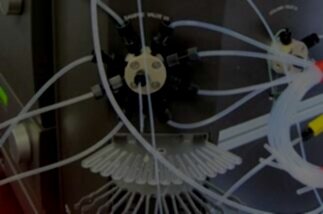Maintenance & Service for BioStack™ Microplate Stacker
You rely on your equipment. Your equipment should rely on ATG.
The BioStack™ Microplate Stacker is generally a very reliable piece of equipment, but many of them see heavy use. Without proper maintenance, any instrument will not see as long and trouble-free of a life as it otherwise could. That’s where Analytical Technologies Group steps in. We keep parts in stock to ensure that when you encounter problems, we’re ready to fix them. Our staff maintains expert knowledge of BioTek® Microplate instrumentation, as it is one of only a few lines which we focus on. Contact ATG and see why we’re the go-to source for repair and maintenance of the BioStack™ and other BioTek® microplate instrumentation for over 1,000 organizations!
Tips for keeping your BioTek® BioStack™ Microplate Stacker in good working order:
Daily cleaning is essential to keep your microplate stacker in good working order. A daily cleaning regimen is recommended to keep the instrument free of debris and dust from plate wear.
Clean the plate carrier, stacks, and all exposed surfaces daily.
Decontaminate the instrument and, if applicable, the barcode scanner monthly.
Clean and lubricate linear ways at least every 6 months.
Do not immerse the instrument. Spray it with liquid or use a “wet” cloth. Do not allow cleaning solution to run into the interior of the instrument. If this happens, contact the BioTek Service Department.
The BioStack’s optional barcode scanner is housed in a protective cover. Do not allow cleaning solution to seep into the protective cover. Do not allow the cleaning solution to seep into the narrow opening in the cover, where it may come into contact with the scanner, and be very careful not to scratch or damage the mirror during cleaning.
IMPORTANT: Always turn off and disconnect the BioStack from its power supply before any cleaning and decontamination operations.
Having technical problems with your BioTek® BioStack™ Microplate Stacker?
Fast Response
We provide very prompt responses to customers within one business day.
Fast Turnaround
Our field service engineers are expediently dispatched across North America & Europe to fulfill your service request.
Expert Staff
ATG’s highly trained, highly skilled staff ensure your instruments remain in optimal condition.
Replacement Parts Stocked
To minimize instrument downtime, we stock virtually all parts for the systems in which we specialize.
BioTek® BioStack™ Microplate Stacker Troubleshooting Tips:
Error codes which start with a hyphen are communication errors. Many of these may be resolved by restarting the instrument, the application, and / or the computer.
For instrument error codes, the 4th digit represents the sensor, motor, or instrument. See the manual for a tables of these numbers.
Error code 020# indicates a sensor was not tripped, which could be caused by plates sticking, a plate not seated properly, a plate stack not being installed properly, or plate dimensions which are incompatible.
Error codes 0600 and 1000 indicate that a component of the instrument likely needs to be recalibrated. Power cycle the instrument.
Error codes starting in 13 are communication errors. Check that the cable is connected and the interfacing instrument is set up properly with any requisite software installed and functioning.
Error codes starting in 15 are power supply errors. Check connections to the power supply and power cycle the instrument.
Error codes starting in 16 and 17 are plate transfer errors. Ensure the plate stack is installed properly, plates are not sticking, and the plate dimensions are compatible. Codes starting in 17 may also indicate the instrument needs calibration or realignment with the interfacing instrument.
Error codes starting in 19 are plate gripper errors. Ensure that there isn’t a plate in the gripper when there shouldn’t be, ensure that plates are not sticking, and ensure the plate dimensions are compatible with the BioStack™.
Error codes starting in 20 are plate carrier errors. Generally, there will be a plate in the carrier when it doesn’t expect one to be. Power down the instrument and remove the plate. Ensure the plate dimensions are compatible.
Error codes 055#, 180# and 210# are motor errors which can generally be fixed by power cycling the instrument.
Error code 2500 indicates the vertical alignment incomplete and incorrect. Rerun the Instrument Alignment Utility.
Error code 2600 is a claw / instrument interface error. Rerun the Instrument Alignment Utility.
Error codes starting in 27 are barcode scanner errors.
See the manual for a complete list of error codes.
If you are unable to resolve your error codes and your instrument requires service, contact ATG for prompt, professional service.