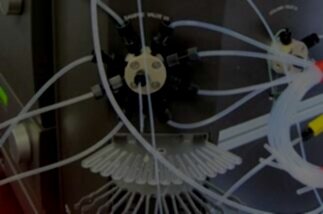Maintenance & Repair for AquaMax® Microplate Washers
You rely on your equipment. Your equipment should rely on ATG.
If your microplate washer needs service, you need the work done quickly and correctly. Since Analytical Technologies Group specializes in the repair and maintenance of Molecular Devices microplate instrumentation, such the AquaMax® microplate washers, our field service engineers have the necessary knowledge to rapidly diagnose and remedy any issues you may be experiencing. Our diligently maintained in-house inventory of replacement parts allows us to provide the rapid service you need to get your lab back to full productivity.
Let’s get you up and running – and keep you there.
Tips for keeping your AquaMax® series plate washer in good working order:
The AquaMax® should be placed on a level surface away from vibration and dust. Do not use it in a cold room.
The pressurized bottles should be replaced every 5 years, or sooner if they show signs of wear. Signs of wear indicating they need to be replaced include yellowing, plastic degradation, or thread wear.
Always ensure the waste container is vented. Using an air-tight waste container will damage the waste pump.
Take care when handing the wash heads such as not to damage the delicate probes on the underside.
Whenever you are done using the washer, run a purge step.
Run a purge step before removing / changing the wash head.
Whenever you create a new plate type in the plate library, be sure to run the automatic well depth calibration.
When you are done using the washer for the day, prime each inlet with sterile water, clean each inlet with cleaning solution using the “Clean” program, then purge all fluid from the system.
After using infectious or toxic materials, decontaminate the instrument using ethanol or isopropanol, a solution of 5% to 20% bleach, a solution of 0.25% to 1% sodium hypochlorite, CoulterClenz, Tergezyme, or Pierce RBS 35.
The exterior of the instrument should be periodically cleaned with a sponge or cloth which has been dampened with water. If needed, glass cleaner or a mild soap solution can be used. Do not spray liquid of any kind directly onto the AquaMax®.
If the trough fluid overfills or spills, it will leak through the bottom of the instrument to the counter beneath. Wipe up all spills immediately.
See the user manual for more information. Misplaced your manual? We’ve got you covered.
Having technical problems with your AquaMax®?
Fast Response
We provide very prompt responses to customers within one business day.
Fast Turnaround
Our field service engineers are expediently dispatched across North America & Europe to fulfill your service request.
Expert Staff
ATG’s highly trained, highly skilled staff ensure your instruments remain in optimal condition.
Parts In Stock
To minimize instrument downtime, we stock virtually all parts for the systems in which we specialize.
AquaMax® Microplate Washer Troubleshooting Tips:
A motor pinch error may be caused by a mismatched wash head and microplate. Ensure you have the correct motor head installed for the microplate you are using. If that is not the issue, check for obstructions.
If the plate carriage or wash head cannot move freely, there is likely a physical obstruction. Turn off the instrument, check for obstructions and clear them.
Air in the bottle lines should be cleared by running the prime program.
Small leaks from the liquid inlet quick connects are normal when the bottle tubing is disconnected. No action is necessary.
If the prime trough does not drain and is filled, run a manual purge.
If you receive a “Pressure timeout error 154,” the reservoir bottle was not able to be pressurized. Check fittings, tighten caps, and inspect the air tubing for leaks.
A loud pump noise during operation likely indicates that the waste tubing is not connected correctly. Ensure it is connected to the waste output and there is no shut-off valve on the waste tubing. The free end of the tubing should be in a wink drain or vented bottle below the height of the instrument.
If you have it connected to a StakMax® stacker and they are not communicating, ensure the communications cable is connected to both instruments then power cycle both.
If you are attempting to communicate with a robot or computer and cannot, verify the USB cable is connected and the communication port setting corresponds to the port assigned to the USB driver. Power cycle both the robot / computer and the AquaMax®.
If liquid is not dispensing, ensure the bottles and tubing are connected properly, the dispense parameters are set correctly, and the system is primed.
If the dispense precision is outside of specification, run a full prime to clear any air bubbles and clean the wash heads.
If the dispense accuracy is outside of specification, adjust the dispense adjustment values.
If you notice dripping from the dispense probes, run a full prime to clear any air bubbles and clean the wash heads.
If the microplate gets stuck on the wash head, your plate may be incompatible. This is especially likely if you are using a plate with conical or tapered wells.
If some wells are not fully aspirating, clean the wash heads. Also, verify the plate parameters match the plate in use.
If you notice dripping from the aspiration probes, try increasing the aspiration dwell time, increase the aspiration rate, and select fast descent speed. If that does not work, clean the heads.
If any errors cannot be resolved, your instrument likely requires service. We can help in a hurry! Contact ATG.