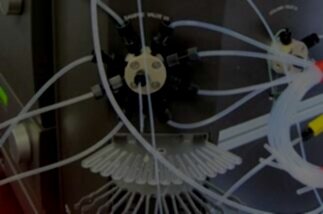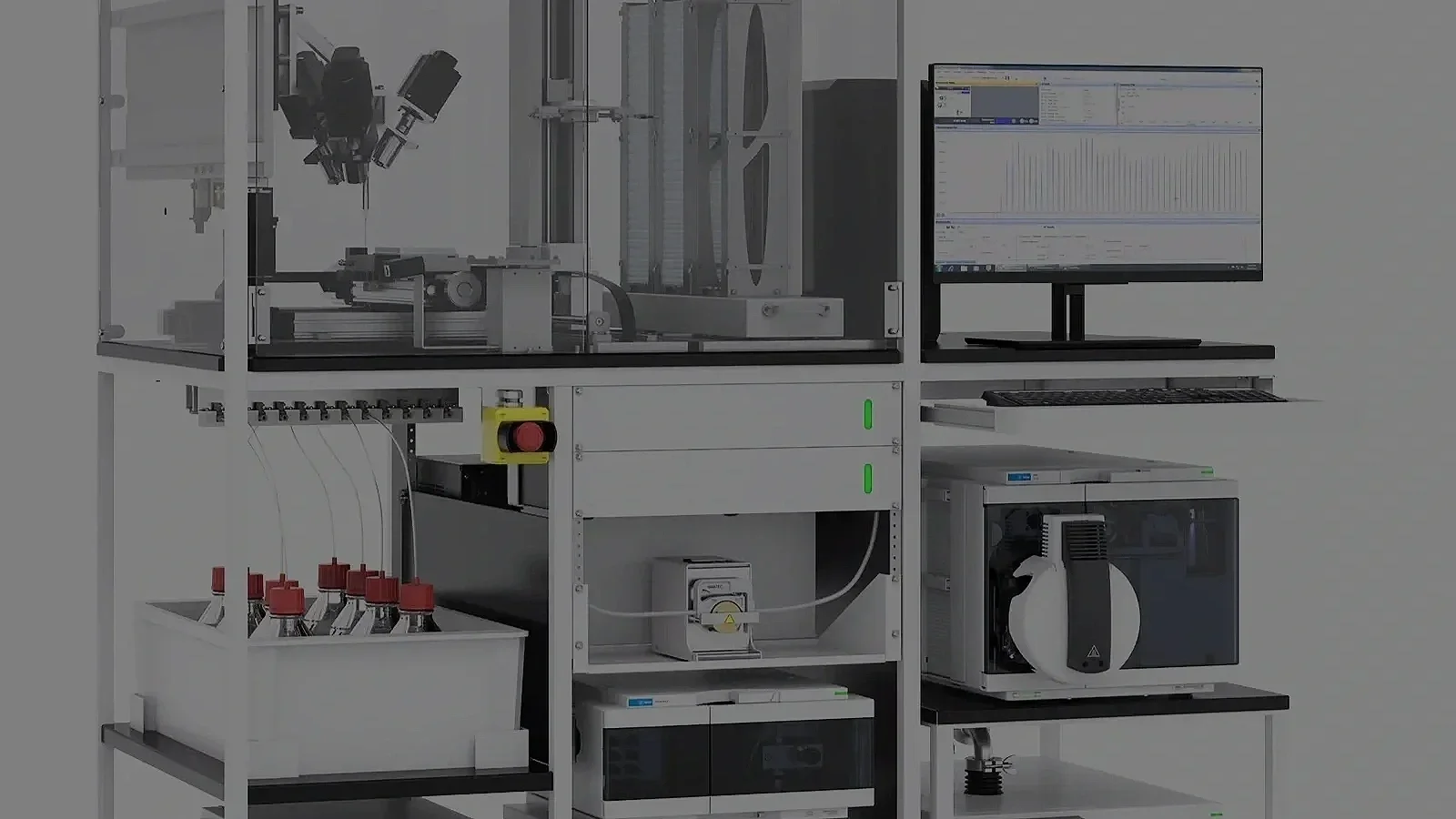
Agilent® RapidFire400 High Throughput LC/MS Service & Repair
You rely on your equipment. Your equipment should rely on ATG.
Analytical Technologies Group specializes in the maintenance and repair of the Agilent® RapidFire400 and other Agilent® mass spectrometers. We focus on servicing only a narrow range of product lines which allows our service engineers to maintain an unparalleled knowledge of the Agilent® RapidFire400 and other lines we service. We keep parts in stock to be ready whenever a problem arises, ensuring your downtimes are always minimal. Our service contracts provide preventative maintenance to ensure your Agilent® RapidFire400 will have a long, productive life.
Tips for keeping your Agilent® RapidFire400 High Throughput LC/MS in good working order:
Flush the Sipper on a daily basis.
Empty the waste containers, carboy and vacuum waste container on a weekly basis.
To shut your system down completely:
Click Disconnect in the RapidFire software main window to disconnect the software from the instrument.
Close the RapidFire software main window. 5 Click Stop in the RapidFire Control Panel.
Close the RapidFire Control Panel.
If the RapidFire system and the mass spectrometer are being controlled by one computer, close the MassHunter Acquisition software.
Turn off the system by pressing the power switches on the back of the RapidFire system (NOT the power to the mass spectrometer).
Turn off the vacuum source for the RapidFire system (NOT the vacuum for the mass spectrometer).
Having technical problems with your Agilent® RapidFire400?
Fast Response
We provide very prompt responses to customers within one business day.
Fast Turnaround
Our field service engineers are expediently dispatched across North America & Europe to fulfill your service request.
Expert Staff
ATG’s highly trained, highly skilled staff ensure your instruments remain in optimal condition.
Parts In Stock
To minimize instrument downtime, we stock virtually all parts for the systems in which we specialize.
Agilent® RapidFire400 High Throughput LC/MS Troubleshooting Tips:
If your RapidFire system does not seem to be sipping:
Check that the vacuum source is on.
Check that the sipper tube is going deep enough in the wells to aspirate the sample.
Assess aspiration proficiency by measuring aspiration times.
Flush the sipper tube.
If the sip sensor does not detect liquid sample:
Verify that aspiration is occurring properly.
Check that a reasonable aspiration time is set in your RF method.
Check the digital output display of the sip sensor module located along the inside left wall of your RapidFire High-throughput MS System.
If a valve port or groove is clogged:
Flush the groove in both directions with aqueous solvent.
Flush the groove in both directions with organic solvent.